Changing the Workbench titlebar textOkay, now we know how to change the background, what about the title bar running along the top of the Workbench screen? Its not very interesting is (not that titlebars tend to be riveting entertainment or anything....) As before, to do this youll need:
Load up your AIAB setup WinUAE. After a few seconds, everthing will have finished loading and you can change the titlebar.
And the GUI below will open. 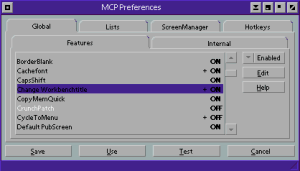
|
|
2. MCP allows the user to fiddle with loads of options that would otherwise be
uneditable, (its a bit like TweakUI really) double-click the 'Change Workbench Title'
line, and another box ought to appear. It will probably be too small, so resize it to
fill the width of the screen.
Click inside the box, and enter anything you like - as long as its not to naughty!
You can also use special percentage codes, click the drop-down list for examples.
Oh, and dont forget to save ;)
Thats it - easy huh ?! With a bit of imagination you can quite literally transform the titlebar to your hearts desire! Heres mine ;) 
|
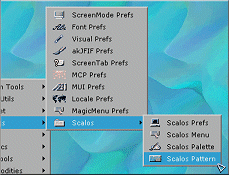 1. From the AmiOS startmenu, navigate:
1. From the AmiOS startmenu, navigate: